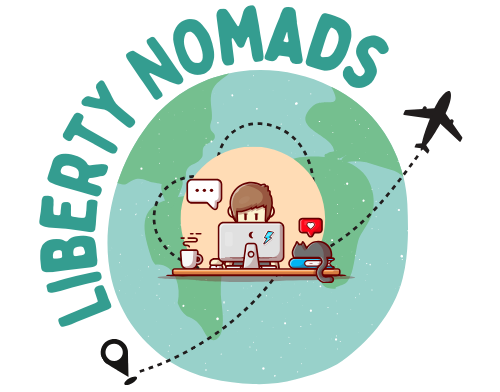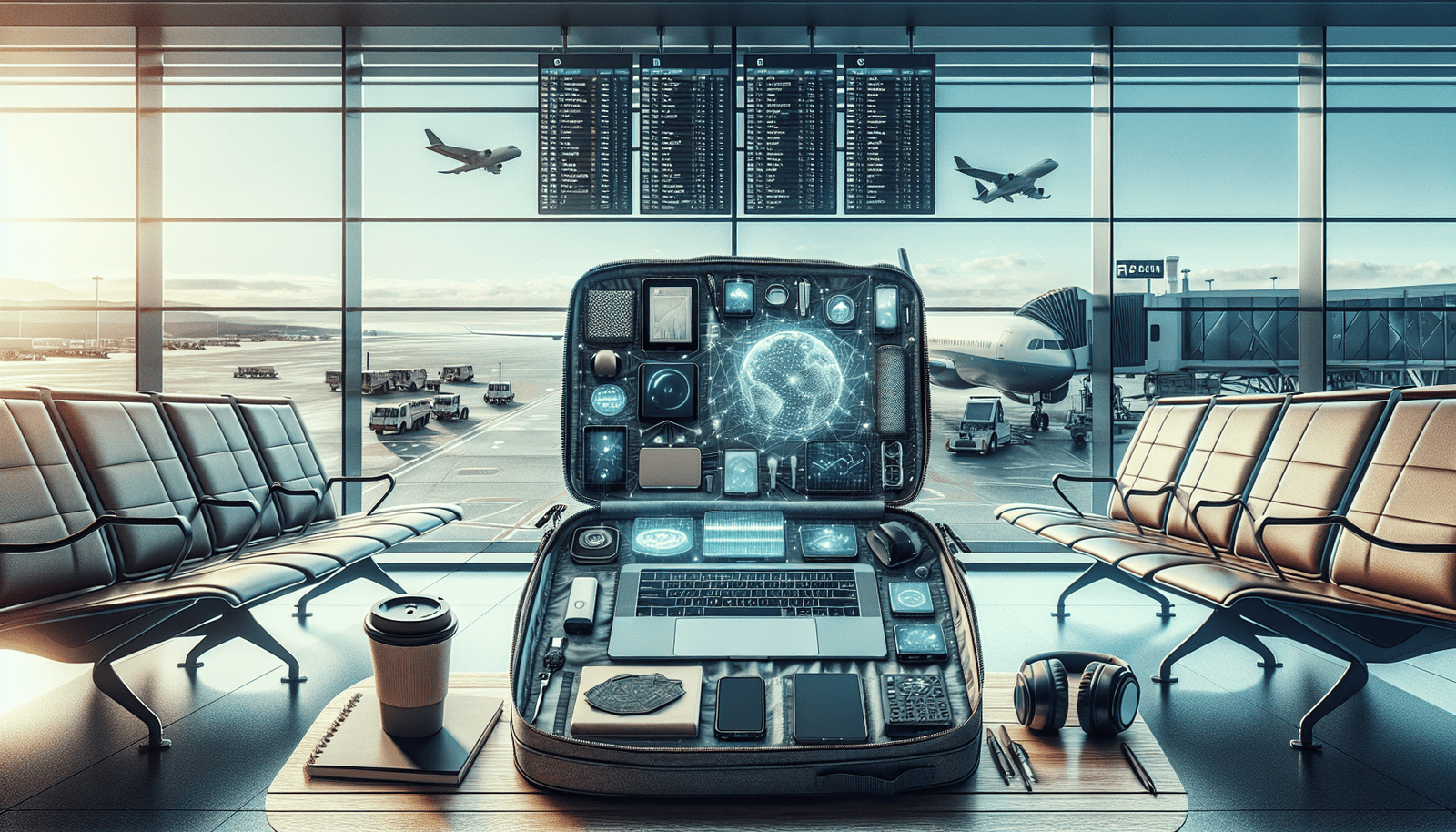Whether you’re a digital nomad or simply need to stay productive while on the go, creating a mobile office is essential for efficient travel. From finding the perfect bag to organizing your tech essentials, this article will guide you through the key steps in setting up a workspace that allows you to work efficiently and comfortably no matter where your adventures take you. With these tips and tricks, you’ll never have to sacrifice productivity for wanderlust again.

Choosing the Right Devices
Consider your needs and preferences
When creating a mobile office, it is essential to consider your needs and preferences. Think about the type of work you will be doing and what devices will best suit your requirements. Will you primarily be working on documents and spreadsheets, or will you need more processing power for graphic design or video editing? Consider factors such as screen size, storage capacity, and portability when selecting your devices.
Select a laptop or tablet with the right specifications
For most professionals, a laptop or tablet is the foundation of a mobile office. When choosing a laptop or tablet, pay attention to key specifications such as the processor speed, RAM, storage capacity, and battery life. These specifications will dictate how smoothly your device runs and how efficient you can be with your work.
Choose a smartphone that suits your requirements
Having a reliable smartphone is crucial for staying connected and managing daily tasks while on the go. Consider factors like the operating system, camera quality, battery life, and storage capacity when selecting a smartphone. Depending on your work requirements, you may also want to consider features like dual SIM capability for international travel or compatibility with specific productivity apps.
Organizing Files and Documents
Utilize cloud storage solutions
Cloud storage solutions like Google Drive, Dropbox, or Microsoft OneDrive can greatly enhance the organization and accessibility of your files and documents. By storing your files in the cloud, you can easily access them from any device with an internet connection. Additionally, cloud storage solutions offer the convenience of automatic backups and easy file sharing with colleagues or clients.
Implement a file organization system
To ensure efficient file management, establish a file organization system that works for you. Create folders and subfolders with clear and logical names to categorize your files. Consider using a consistent naming convention for your files to make them easy to locate. Regularly review and declutter your folders to keep your digital workspace tidy and clutter-free.
Use productivity apps for better document management
There is a wide range of productivity apps available that can streamline your document management process. Consider using apps like Evernote or Microsoft OneNote for note-taking and organizing ideas. Apps like Trello or Asana can help you manage tasks and collaborate with team members. Explore different productivity apps and find the ones that best fit your workflow and preferences.
Optimizing Connectivity
Research and choose the right mobile network provider
When working on the go, a reliable and fast internet connection is crucial. Research different mobile network providers in the areas you will be traveling to and choose one that offers good coverage and reasonable data plans. Look for providers that offer international roaming options if you frequently travel abroad for work.
Invest in a portable Wi-Fi hotspot
In situations where the mobile network coverage is unreliable or limited, investing in a portable Wi-Fi hotspot can be a game-changer. A portable Wi-Fi hotspot allows you to create your own Wi-Fi network using cellular data, ensuring a stable and secure internet connection wherever you go. Look for a portable Wi-Fi hotspot device with good battery life and fast data speeds.
Use a VPN (Virtual Private Network) for secure connections
When working remotely, it is essential to prioritize the security of your data and connections. A VPN encrypts your internet traffic, protecting your sensitive information from potential cyber threats. Invest in a reputable VPN service and make it a habit to always connect to a VPN when accessing public Wi-Fi networks or working from unfamiliar locations.
Ensuring Power Supply
Invest in a reliable power bank
When working on the go, it is crucial to have a backup power source for your devices. Invest in a reliable power bank with sufficient capacity to charge your devices multiple times. Look for power banks that offer fast charging capabilities and multiple USB ports to charge multiple devices simultaneously.
Carry necessary charging cables and adapters
Along with a power bank, it is important to carry the necessary charging cables and adapters for your devices. Ensure you have cables compatible with your laptop, tablet, smartphone, and any other devices you regularly use. Consider investing in universal charging cables to minimize the number of cables you need to carry.
Consider a portable solar charger for eco-friendly charging
For those who prioritize sustainability and eco-friendliness, a portable solar charger can be a great addition to your mobile office setup. These chargers harness solar energy to charge your devices, reducing the need for conventional power sources. Look for portable solar chargers with high-quality solar panels and fast charging capabilities.

Creating a Comfortable Workspace
Choose a lightweight and ergonomic laptop stand
Working on a laptop for extended periods can strain your neck and back. Investing in a lightweight and ergonomic laptop stand can help improve your posture and overall comfort. Look for stands that are adjustable in height and angle to find the most comfortable position for your work.
Carry noise-canceling headphones for a peaceful work environment
When working in public spaces or on airplanes, it can be challenging to find a quiet environment. Noise-canceling headphones can help block out external distractions and create a peaceful work atmosphere. Look for headphones with good noise-canceling capabilities and comfortable padding for long hours of use.
Use a compact keyboard and mouse for better productivity
If you prefer using a separate keyboard and mouse for better ergonomics and productivity, consider investing in compact and portable options. Look for keyboards and mice specifically designed for travel, which are lightweight and easy to pack. Bluetooth connectivity can further enhance the convenience of using separate input devices.
Securing Data and Devices
Set up strong and unique passwords for all devices
Protecting your data begins with having strong and unique passwords for all your devices. Use a combination of uppercase and lowercase letters, numbers, and symbols to create secure passwords. Avoid using easily guessable information, such as birthdays or names, and consider using a password manager to securely store and manage your passwords.
Enable two-factor authentication
Two-factor authentication adds an extra layer of security to your devices and online accounts. Enable this feature whenever possible to ensure that even if someone manages to obtain your password, they would still need a second form of verification to gain access. Choose options such as fingerprint or face recognition, SMS verification, or authentication apps for added security.
Install antivirus and security software
To protect your devices from malware and other online threats, install reliable antivirus and security software. Regularly update these programs to ensure you have the latest protection against emerging threats. Consider using a reputable cybersecurity suite that offers comprehensive protection for both your devices and your online activities.
Managing Time and Tasks
Utilize task management apps or software
Task management apps or software can be invaluable for staying organized and productive while on the go. Explore different task management tools like Todoist, Trello, or Microsoft To Do. Experiment with different features and interfaces to find the one that suits your workflow and helps you stay on top of your tasks.
Implement time tracking tools
If you struggle with managing your time effectively, consider using time tracking tools to keep track of how you spend your work hours. These tools can provide valuable insights into your productivity habits and help identify areas for improvement. Experiment with different time tracking apps or software to find the one that aligns with your needs and preferences.
Set realistic goals and prioritize tasks
When working remotely, it is crucial to set realistic goals and prioritize tasks effectively. Break down your work into manageable chunks, and assign deadlines to each task. Prioritize your tasks based on their importance and urgency, and focus on completing high-priority items first. Be mindful of your time constraints and avoid overcommitting yourself to ensure a healthy work-life balance.
Maintaining Communication
Use video conferencing apps for meetings
In a mobile office setup, face-to-face meetings may not always be possible. Video conferencing apps like Zoom, Microsoft Teams, or Google Meet allow you to hold virtual meetings and collaborate with colleagues or clients seamlessly. Familiarize yourself with the features of these apps and ensure you have a reliable internet connection for smooth and efficient video conferencing.
Stay connected with instant messaging apps
Instant messaging apps like Slack, Microsoft Teams, or WhatsApp are invaluable for staying connected with colleagues or clients while on the go. These apps allow you to have quick conversations, share documents, and coordinate tasks efficiently. Ensure you have these apps installed on your smartphone or laptop for easy and instant communication.
Enable email notifications for prompt response
Email remains a primary means of communication in professional settings. To ensure prompt responses to important emails, enable email notifications on your devices. Set up filters and rules to prioritize and organize incoming messages to avoid missing crucial correspondences. Responding to emails in a timely manner demonstrates professionalism and helps maintain strong communication with your network.
Adapting an Efficient Workflow
Create a schedule and stick to it
In a mobile office setup, it is important to establish a consistent and structured work routine. Create a daily or weekly schedule that outlines your work hours, tasks, and breaks. Stick to this schedule as much as possible to maintain productivity and avoid procrastination. Adjust your schedule as needed to accommodate changing circumstances or priorities.
Minimize distractions and maintain productivity
Working in a mobile office can come with its fair share of distractions. Take proactive steps to minimize these distractions and create a focused work environment. Find a quiet and comfortable workspace, use productivity apps or browser extensions to block distracting websites, and establish boundaries with those around you to minimize interruptions.
Utilize productivity techniques like the Pomodoro Technique
Productivity techniques like the Pomodoro Technique can help you stay focused and make the most of your work time. This technique involves working in focused, uninterrupted intervals (usually 25 minutes) followed by short breaks (around 5 minutes). After a set number of work intervals, take a longer break. Experiment with different time intervals and find the rhythm that maximizes your productivity and mental focus.
Packing Essentials for a Mobile Office
Carry a lightweight and durable backpack or laptop bag
Invest in a high-quality backpack or laptop bag that is lightweight and durable to carry your mobile office essentials. Look for features like padded laptop compartments, multiple compartments for easy organization, and comfortable shoulder straps. Consider factors like size, weight, and weather resistance when selecting the right backpack or bag for your needs.
Include essential stationery items like pens and notepads
While digital tools are essential in a mobile office, it is still useful to have some essential stationery items on hand. Pack a few pens, notepads, and sticky notes for quick note-taking and brainstorming sessions. These physical tools can be invaluable, especially when you need to jot down ideas or sketch diagrams.
Bring a portable printer or scanner if required
Depending on the nature of your work, you may find it necessary to have a portable printer or scanner with you. Portable printers or scanners are compact and lightweight, allowing you to print or scan documents even when you are on the go. Consider factors like size, connectivity options, and battery life when selecting a portable printer or scanner that suits your needs.
Creating a mobile office for efficient travel requires careful consideration of your needs and preferences. By choosing the right devices, organizing your files and documents, optimizing connectivity, ensuring power supply, creating a comfortable workspace, securing data and devices, managing time and tasks effectively, maintaining communication, adapting an efficient workflow, and packing essential items, you can set yourself up for success in your mobile work endeavors. With the right tools and strategies in place, you can work efficiently, maintain productivity, and enjoy the freedom and flexibility of a mobile office lifestyle.