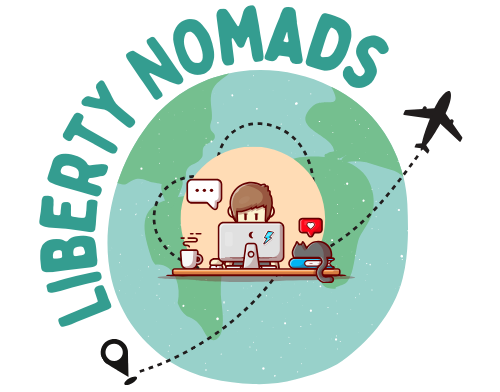In today’s digital age, being a digital nomad means having the freedom to work and travel at the same time. It’s an exciting and adventurous lifestyle, but it also comes with its own set of challenges. One of the most important aspects to consider as a digital nomad is online security. With our lives increasingly intertwined with technology, protecting our digital identities and personal information has become more crucial than ever. In this article, we will explore some essential online security tips specifically tailored for digital nomads, helping you stay safe and secure while roaming the virtual world.
Use a Virtual Private Network (VPN)
In today’s digital age, online security has become more crucial than ever. One effective way to protect your online activities and personal information is by using a Virtual Private Network (VPN). A VPN creates a secure and encrypted connection between your device and the internet, ensuring that your data remains private and protected from prying eyes. When choosing a VPN provider, it is essential to opt for a reliable and reputable one. Look for providers that have a strong track record of security and positive user reviews. This way, you can have peace of mind knowing that your online activities are in safe hands.
Furthermore, it is particularly important to enable the VPN when connecting to public Wi-Fi networks. Public Wi-Fi hotspots, such as those found in coffee shops, airports, or hotels, are notorious for their lack of security. Without a VPN, your sensitive information, such as passwords, credit card details, and personal emails, can be easily intercepted by cybercriminals. By using a VPN, you create a secure tunnel for your data to pass through, protecting it from potential threats lurking on public networks.
Lastly, it is crucial to ensure that your VPN has strong encryption. Encryption adds an extra layer of security to your online activities by encoding your data and making it unreadable to anyone without the decryption key. When choosing a VPN provider, opt for one that offers robust encryption protocols, such as AES-256, which is currently the industry standard. Strong encryption will ensure that even if your data falls into the wrong hands, it will be nearly impossible to decipher.
It is also important to regularly update your VPN software. VPN providers often release updates to address any security vulnerabilities or improve the performance of their software. By keeping your VPN software up to date, you ensure that you are benefiting from the latest security enhancements and bug fixes. Additionally, regular updates can also provide new features and improvements to enhance your overall VPN experience.
Keep Your Devices Updated
Keeping your devices updated is another essential step in maintaining your online security. Operating system updates, as well as app and software updates, often include important security patches that address vulnerabilities that could potentially be exploited by hackers. By enabling automatic updates for your operating system, you ensure that you receive these security patches promptly without having to manually check for updates.
Similarly, updating your apps and software on a regular basis is crucial. Developers release updates to fix bugs, improve performance, and, most importantly, address security vulnerabilities. Outdated apps and software can leave your device susceptible to attacks. Set aside some time regularly to check for updates and install them promptly to ensure the security of your device and the data it contains.

Use Strong and Unique Passwords
Passwords act as the first line of defense for your online accounts, making it crucial to use strong and unique passwords. A strong password typically contains a mix of lowercase and uppercase letters, numbers, and symbols. Avoid using common passwords such as “123456” or “password,” as these are easily guessed by hackers. Instead, create unique passwords for each of your accounts. Using the same password across multiple accounts can put them all at risk if one account is compromised.
Remembering multiple complex passwords can be challenging. Luckily, there are password manager tools available that can securely store your passwords for you. These tools enable you to generate strong passwords and automatically fill them in when needed. By using a password manager, you no longer have to rely on your memory or risk using weak passwords.
Enable Two-Factor Authentication (2FA)
Two-Factor Authentication (2FA) provides an additional layer of security for your online accounts. It requires you to provide two pieces of identification before granting access to your account. One common method of 2FA is receiving a verification code via SMS. However, using authentication apps, such as Google Authenticator or Authy, is considered more secure than relying on SMS-based 2FA. Authentication apps generate a unique code that expires after a short period, significantly reducing the risk of unauthorized access even if someone gets hold of your password.
It is important to turn on 2FA for all your online accounts that offer this feature. Most popular online services, including social media platforms, email providers, and banking institutions, provide 2FA as an option. By enabling 2FA, even if someone manages to obtain your password, they won’t be able to access your account without the second form of authentication.

Be Cautious with Public Wi-Fi
Public Wi-Fi networks can be a convenient way to stay connected when you’re on the go. However, they also pose significant security risks. Hackers can easily intercept the data transmitted over these networks, potentially gaining access to your personal information or even injecting malware onto your device. To protect yourself when using public Wi-Fi, it’s essential to be cautious and take necessary precautions.
Avoid accessing sensitive information while connected to public Wi-Fi networks. This includes online banking, shopping, or entering any personal information that could be used for identity theft. If you must access such information, it is highly recommended to use a VPN. A VPN creates a secure connection between your device and the internet, shielding your data from potential eavesdroppers.
Additionally, it is important to turn off the auto-connect feature for open Wi-Fi networks. Auto-connect can automatically connect your device to an open Wi-Fi network without your knowledge, increasing the risk of unintentionally connecting to a malicious network. By disabling this feature, you have more control over which networks your device connects to, reducing the chances of falling victim to an attack.
Beware of Phishing Attacks
Phishing attacks are one of the most prevalent online threats, and they continue to evolve in sophistication. Phishing occurs when a hacker attempts to trick you into revealing sensitive information, such as passwords, credit card details, or social security numbers, by posing as a legitimate entity. These attacks often come in the form of emails, text messages, or even phone calls that appear to be from a trustworthy source.
To protect yourself from phishing attacks, it is crucial to double-check the email senders and URLs before clicking on any links. Phishing emails often mimic the design and branding of legitimate organizations, making them difficult to distinguish. Look for any spelling or grammatical errors, inconsistencies in the email address or URL, and trust your instincts if something feels off.
Avoid downloading attachments or clicking on suspicious links in emails or other messages. These can contain malware that can infect your device and compromise your security. If you receive an unexpected email with an attachment or a link, exercise caution and verify its legitimacy before taking any action.
Educating yourself about common phishing techniques can also help you stay one step ahead of cybercriminals. Stay informed about the latest phishing trends and tactics, and learn to recognize the warning signs of a potential phishing attempt. By being aware and vigilant, you can significantly reduce the risk of falling victim to a phishing attack.
Secure Your Online Accounts
Securing your online accounts is of utmost importance, especially considering the vast amount of personal and sensitive information they hold. To ensure the safety and integrity of your accounts, there are several key steps you can take.
Firstly, use unique passwords for each of your accounts. As mentioned earlier, using a password manager can help you create and manage strong, unique passwords without the need for memorization. By having unique passwords, you prevent a single compromised account from putting all your other accounts at risk.
Most online services offer additional security features, such as login alerts and account recovery options. Enable these features whenever possible to receive notifications when someone tries to access your account from an unfamiliar device or location. Account recovery options, such as secondary email addresses or phone numbers, can help you regain access in case you forget your password or your account is compromised. Keep these recovery options up to date to ensure a smooth account recovery process when needed.
Lastly, it is important to regularly review and revoke access for third-party apps that have permission to access your online accounts. Many services allow you to grant access to third-party apps, such as social media scheduling tools or calendar apps. However, it is crucial to periodically review the list of authorized apps and remove any that you no longer use or trust. This minimizes the risk of unauthorized access to your account through compromised or malicious third-party apps.
Encrypt Your Data
Encryption is an effective way to protect your sensitive files, messages, and online communications from unauthorized access. Encryption transforms your data into a scrambled format by using complex algorithms, making it unreadable to anyone without the decryption key.
To encrypt your data, you can use encryption tools available for various operating systems. These tools allow you to encrypt specific files or folders, providing an additional layer of security. Additionally, consider using encrypted communication platforms and email services that provide end-to-end encryption. End-to-end encryption ensures that only the intended recipients can access and read your messages, even if they are intercepted during transmission.
By encrypting your data, you significantly reduce the risk of unauthorized access and protect your sensitive information from falling into the wrong hands.
Backup Your Data
Regularly backing up your data is a crucial step in protecting it from accidental loss, hardware failures, or even ransomware attacks. It is important to have multiple copies of your important files and documents in different locations to ensure their availability in the event of a data loss incident.
Cloud storage services are a popular option for backing up data. Services like Google Drive, Dropbox, or OneDrive allow you to store your files securely in the cloud and access them from any device with an internet connection. Cloud storage provides the added benefit of off-site backup, protecting your data even in the event of physical damage to your devices.
Alternatively, you can use external hard drives or SSDs to create local backups of your data. This provides an extra layer of security as your data is physically separated from your devices, making it less susceptible to attacks or failures. Make sure to disconnect the external drive from your device after performing the backup to prevent any potential malware from affecting it.
Consider using encrypted backup services for additional protection. Encrypted backup services use strong encryption algorithms to secure your data during the backup process, ensuring that even if the backups are compromised, the data remains protected and inaccessible to unauthorized individuals.
Be Mindful of Social Media Privacy
In today’s hyper-connected world, social media platforms play a significant role in our lives. However, the information we share on social media can also pose risks to our privacy and security. To protect yourself, it is essential to review and adjust your privacy settings on social media platforms.
Take the time to familiarize yourself with the privacy options offered by each platform and adjust them according to your preferences. Limit the personal information you share publicly and carefully consider who can access your posts, photos, and personal details. Restricting access to your profile ensures that only trusted individuals can view your information, reducing the risk of identity theft or online harassment.
Another aspect to be mindful of is geotagging. Geotagging is the process of attaching location information, such as GPS coordinates, to photos or posts. While it can be exciting to share your location with friends and followers, be aware that it also reveals your whereabouts to potentially malicious individuals. Disable geotagging features on your devices and social media platforms to maintain a higher level of personal privacy and security.
In conclusion, maintaining online security is of utmost importance in today’s digital landscape. By following these essential tips, such as using a VPN, keeping your devices updated, using strong and unique passwords, enabling two-factor authentication, being cautious with public Wi-Fi, avoiding phishing attacks, securing your online accounts, encrypting your data, backing up your data, and being mindful of social media privacy, you can enhance your online security and protect your personal information from falling into the wrong hands. Stay vigilant, stay informed, and stay secure in the digital world.